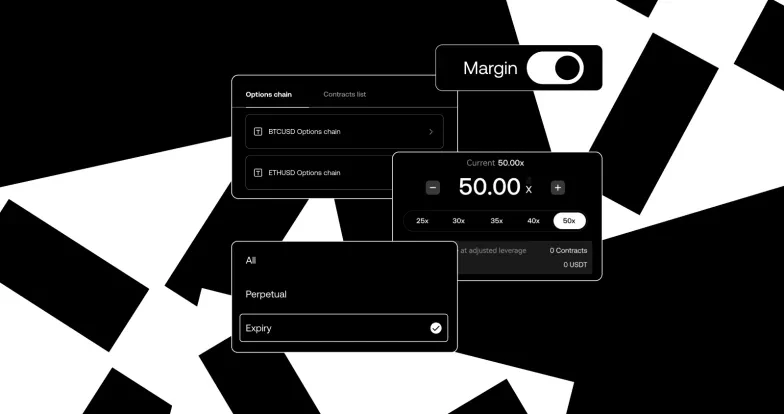How to deposit PI (Pi Network) with Travel Rule in EEA
With plenty of hype surrounding trending narratives like DePIN and decentralized ownership, the Pi Network is becoming popular in the crypto landscape because of its lofty ideas of making blockchain tech accessible to millions worldwide and the massive scale achieved so far. Pi Network has been pegged as the first digital currency you can mine on your phone for free.
What is Pi Network?
First things first, what is Pi Network? Pi Network is a mobile-first crypto project that allows users to mine PI directly from their smartphones. It aims to make crypto accessible to a wider audience by simplifying the mining process and eliminating the need for energy-intensive hardware so users can earn their own crypto with the single tap of a button. While users are still awaiting the official Pi Network launch, it has already garnered significant traction in the crypto space thanks to user-friendly interface and low barrier to entry.
When and where will Pi Network list?
Pi Network was listed on OKX in mid February 2025.
How to deposit PI into your OKX account
How to find your own $PI deposit address in OKX?
Open your OKX App and select "Deposit".
Click on "Deposit crypto" to deposit $PI.
Click the search box and type "PI".
Select the "Sender". Due to the Travel rule, you need to provide additional information about the source of the funds. More about the Travel rule here.
Select "My private wallet", in case the $PI tokens arrive from a wallet you own. For certain amounts, you will need to complete the Satoshi test to move forward. More about it here.
Copy the "Address" (usually start with “M”) or scan the QR code, which can then be used to deposit on OKX.
How to deposit your $PI into OKX and trade PI
Open your PI Browser, click “Wallet”.
Input your passphrase to unlock your PI Wallet.
Click “Pay / Request” to transfer your token.
Select “Manually Add Wallet Address”.
Input your OKX $PI deposit address into “Wallet Address”; No need for you to add anything in the "memo" section; Click “Send”.
Click “Confirm”.
Your $PI will be sent to your OKX account.
Deposit $PI coin easily on OKX platform
Through a simple process, you can easily store PI and other trending tokens on OKX. Keen to learn more about PI Network? Read our article on 10 Things to know about Pi Network, or study our case that examines if Pi Network is legit. For more information, visit our PI price page.
OKX is the trading name of OKCoin Europe Ltd, a Malta registered Company licensed by the MFSA as a Virtual Financial Assets Service Provider.
© OKX, 2025. Эту статью можно копировать и распространять как полностью, так и в цитатах объемом не более 100 слов, при условии некоммерческого использования. При любом копировании или распространении всей статьи должно быть указано: «Разрешение на использование получено от владельца авторских прав на эту статью — © OKX, 2025. Цитаты должны содержать ссылку на название статьи и ее автора, например: «Название статьи, [имя автора, если указано], © OKX, 2025». Часть контента может быть создана с использованием инструментов искусственного интеллекта (ИИ). Создание производных материалов и любое другое использование данной статьи не допускается.